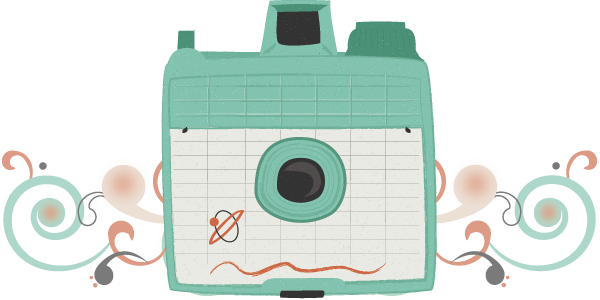Instagram hari ini merilis fitur baru bagi pengguna iOS dan Android, fitur Instagram Direct ini sudah bisa digunakan dengan terlebih dahulu melakukan update aplikasi versi baru 5.0 Instagram for iOS dari App Store dan Instagram for Android di Play Store.
Instagram Direct merupakan fitur Instagram yang memungkinkan pengguna mengirimkan foto dan video langsung ke teman (bisa lebih dari satu teman, maksimal 15 teman atau dalam bentuk group). Foto atau video yang akan dikirimkan bisa langsung dari kamera maupun yang ada di library device kita.
Untuk menemukan fitur Instagram Direct tersebut bisa dilihat di halaman “HOME” pojok kanan atas ada ikon “Instagram Direct“, klik saja dan gunakan fitur tersebut. Pesan foto/ video tersebut selain bisa dikirimkan ke follower kita juga bisa ke orang yang bukan follower kita tetapi hanya akan masuk antrian dan perlu approval dari penerima terlebih dahulu (Direct Request).
Dari segi privacy dan keamanan juga terjaga dengan adanya fitur yang memungkinkan penerima buat “Ignore” atau bahkan kalau mengganggu bisa manfaatin fitur “report abusive posts” sampai dengan “block that person“. Dan yang perlu diingat bagi pengirim video/ foto bisa menghapus pesan tersebut tetapi penerima tidak akan melihat lagi pesan tersebut.
Untuk mengetahui secara lengkap cara penggunaan fitur ini bisa liat di halaman Help Instagram
To send photos/videos with Instagram Direct:
– Take a new photo/video or upload a photo/video from your camera roll.
– Add optional effects, filters and a caption.
– Tap Direct. You’ll see some features appear in green when you’re using Instagram Direct.
– Tap the names of people you want to send the photo/video to (up to 15 people).
– Tap Send.
– The people you’ve sent the post to will get a notification.
– To see posts you’ve sent with Instagram Direct, tap in the top right of your Home feed.
– Posts sent with Instagram Direct can’t be shared through Instagram to other sites like Facebook or Twitter.
– You also can’t tag people or use hashtags in these shared post